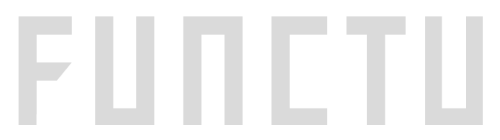VR Tourist
Introducing the future of travel – Virtual Tour takes you on breathtaking, immersive journeys to the world's most iconic tourist spots.

Overview:
Introducing the future of travel – Virtual Tour takes you on breathtaking, immersive journeys to the world's most iconic tourist spots.
Brief showcase of the Virtual Tour application
How it works:


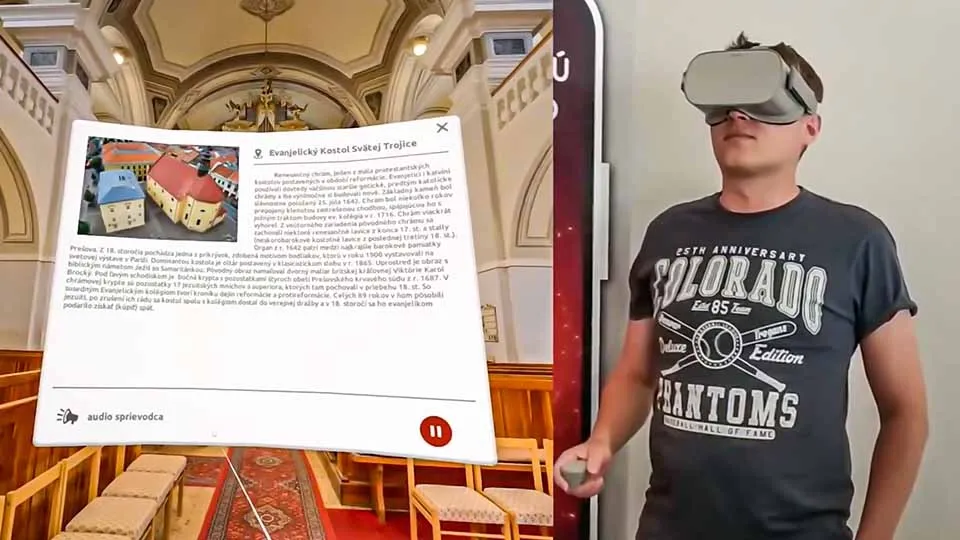
Summary:
Traveling is no longer about booking tickets, packing bags, or braving long flights. With VR Tourist, the wonders of the world are at your fingertips. Whether you're a seasoned traveler looking to revisit favorite spots or an eager explorer planning your next trip, VR Tourist offers an unparalleled virtual adventure.
Questions:
🔍 How detailed are the visual experiences?
Every scene in Virtual Tour is captured in high definition, offering a 360-degree view that makes you feel like you're truly there.
🗺️ Is it difficult to navigate the app?
Not at all! We've made navigation intuitive. As you enjoy the views, a personal narrative unfolds, guiding you through the history and significance of the location.
💼 Do I need any special equipment to use Virtual Tour?
You will need a pair of VR goggles to get the full Virtual Tour experience.
🎧 Can I learn about the places without the audio guide?
Absolutely! If you prefer, you can pause the audio and read detailed signs about each location at your own pace.
📍How do I select a destination in Virtual Tour?
With your VR goggles on, stand on the virtual global map. Simply point and click on your desired location to be instantly transported there.